Get a mobile app icon
The entire TimeGuru system works on all devices. Therefore, all you need to do is add a mobile app icon.
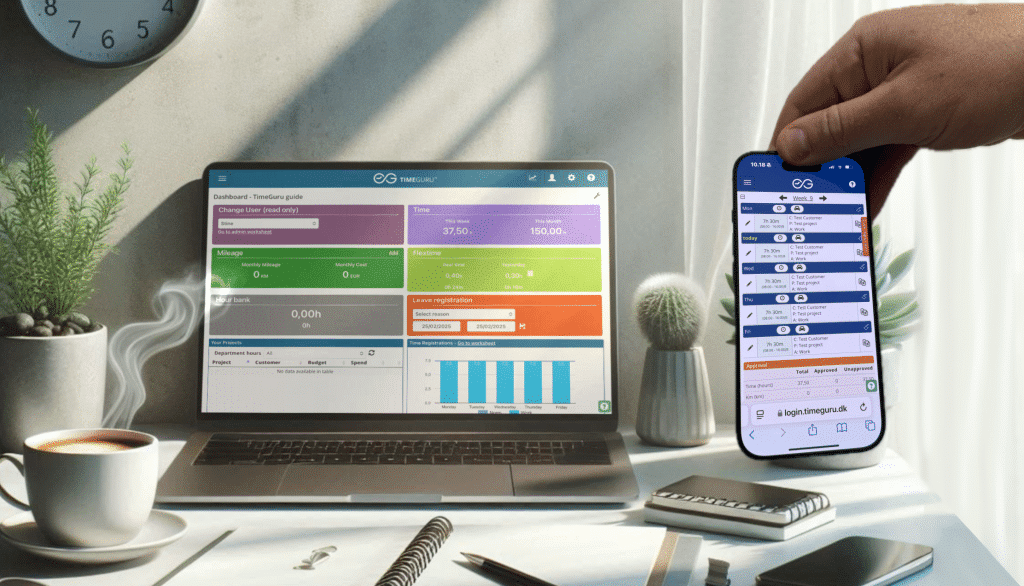
Mobile app on iOS
It’s super easy to get the TimeGuru app icon on your iOS device. Follow the three steps below:
Step 1:
Go to login.timeguru.dk or scan the QR code on the right.
Step 2:
Tap the “Share” button and then select “Add to Home Screen.”

Step 3:
Name your app if you want it to have a different name, then tap “Add.”
Now, you’ll always have TimeGuru right at your fingertips!
QR-code:

Mobile app on Android
It’s super easy to get the TimeGuru app icon on your iOS device. Follow the three steps below:
Step 1:
Go to login.timeguru.dk or scan the QR code on the right.
Step 2:
Tap the “More options” button (usually three dots in the top right corner), then select “Add to Home Screen.”
Step 3:
Name your app if you want it to have a different name, then tap “Add.”
Now, you’ll always have TimeGuru right at your fingertips!
QR-code:


Mobile time tracking
Mobile time tracking enables employees to register their working hours anytime and anywhere, making it ideal for remote and field workers. Our platform offers an intuitive and user-friendly mobile solution that can be accessed directly from the home screen on most smartphones. This enhances workflow and structure by allowing employees to log their hours in real time, regardless of their location. Integration with other systems ensures a cohesive technological infrastructure, while our focus on data security guarantees that all records are protected and confidential.
Benefits of mobile time tracking:
-
Eliminate manual work logs: Access detailed and accurate data on working hours.
-
Quick and efficient tracking: Employees can log hours, travel, and expenses from their mobile devices.
-
Personalized standard selections: Set up default options for faster daily registrations.

Clocking in/out via mobile
If your system is set up for it, employees can clock in and out using a PIN code directly from their mobile devices—for example, from construction sites or client visits.
In TimeGuru, you also have the option to activate geolocation, ensuring that the location is recorded at clock-in and clock-out and is visible in the registration data.
If you want to learn more about the shared terminal, click here: Shared Terminal.